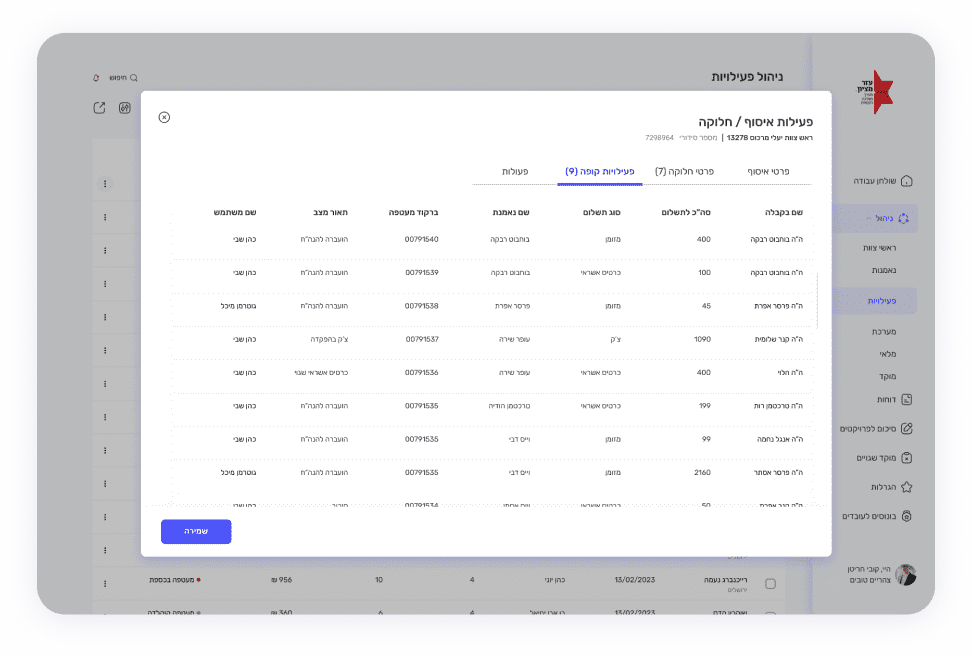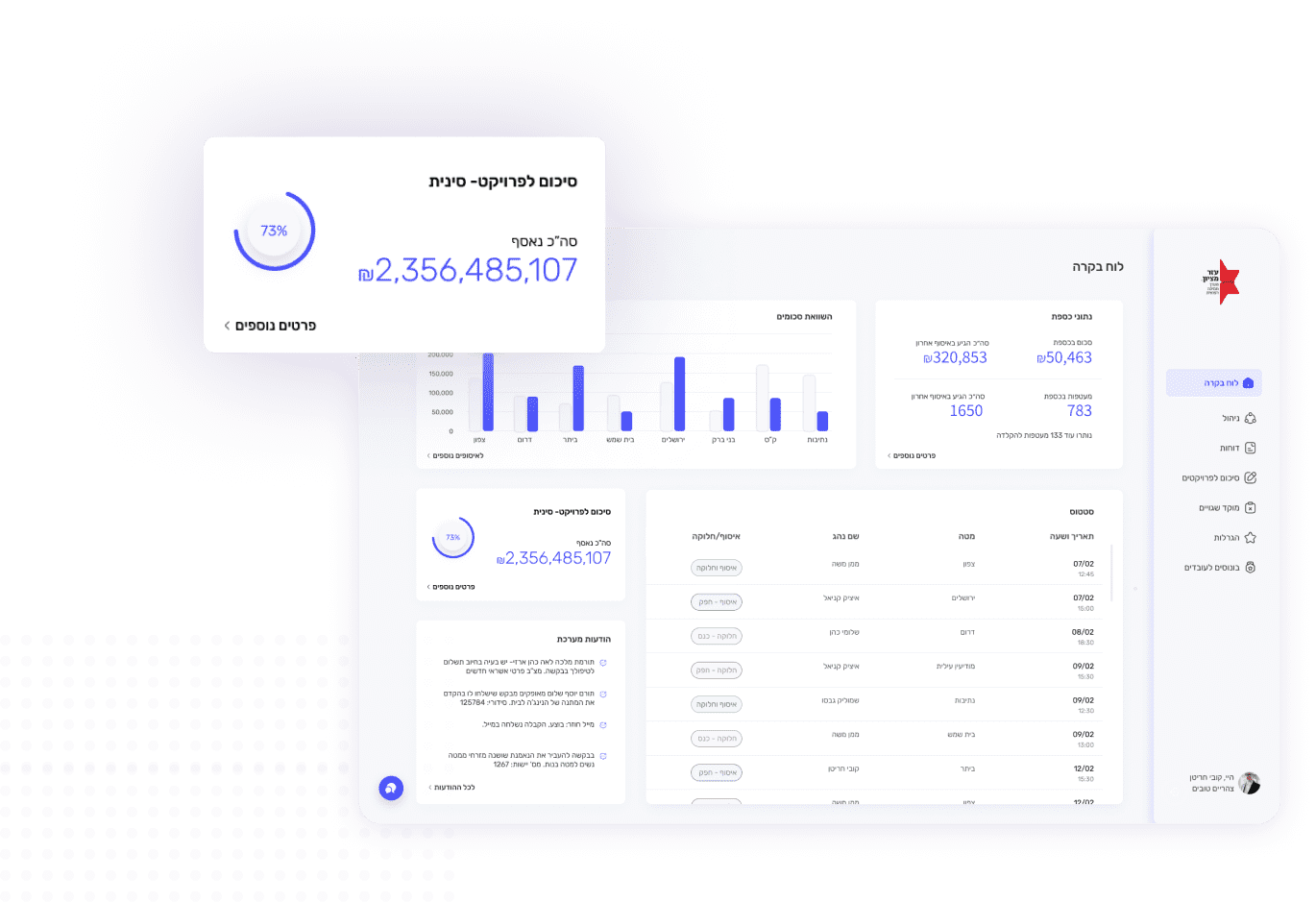
Ezer Mizion System
An internal CRM system manages the annual Chinese sales setup
I worked on the internal CRM system for the Ezer Mizion association, which not only manages finances and projects comprehensively but also functions as the company’s internal management system.
In the organization's CRM system, our focus was on refining and organizing the annual Chinese sales interface to ensure the orderly and synchronized management of funds. The main issue, highlighted by the product manager, centers on overly complex collection and distribution tables, causing user frustration. This complexity not only consumes valuable time through confusion but also results in a lack of readily available information.
My goal is to improve the system for the employees of the annual Chinese sale.
Significantly reduce user errors, indicating improved system usability and clarity.
Achieve a significant reduction in the time employees spend on operations within the CRM system, while demonstrating increased efficiency.
Assessing a high percentage of users regularly adopting and utilizing new functions, shortcuts, and filtered information, indicating successful integration into their workflow.
Following a thorough investigation into the user experience issues brought to light by the product manager, I identified several key challenges.
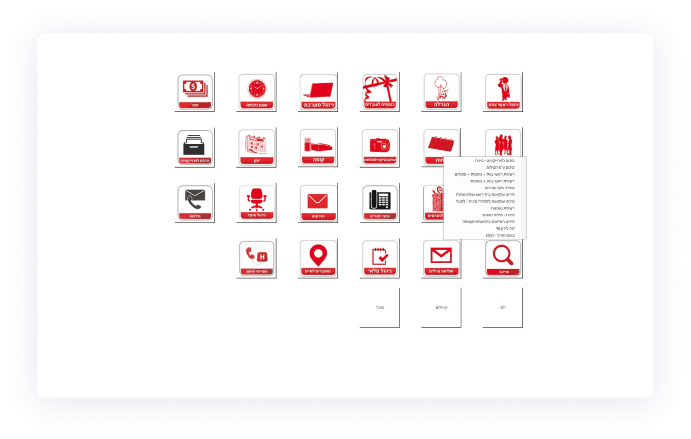
There is no additional information about the categories or the subcategories in each one – if you do not know what is where, you need to search through each category one by one each time.
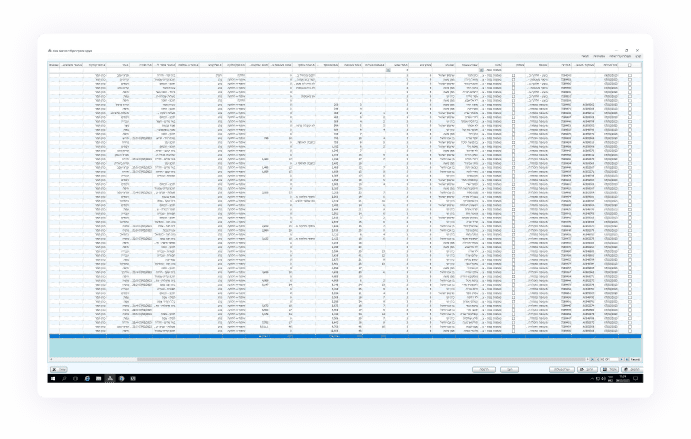
The data tables are hard to access, with a lot of unnecessary data, and are disorganized.
We examined products facing parallel scenarios, assessing their primary functional actions. Through user reviews, I identified weaknesses in their existing interfaces, while also recognizing advantages that could enhance the value of my work.

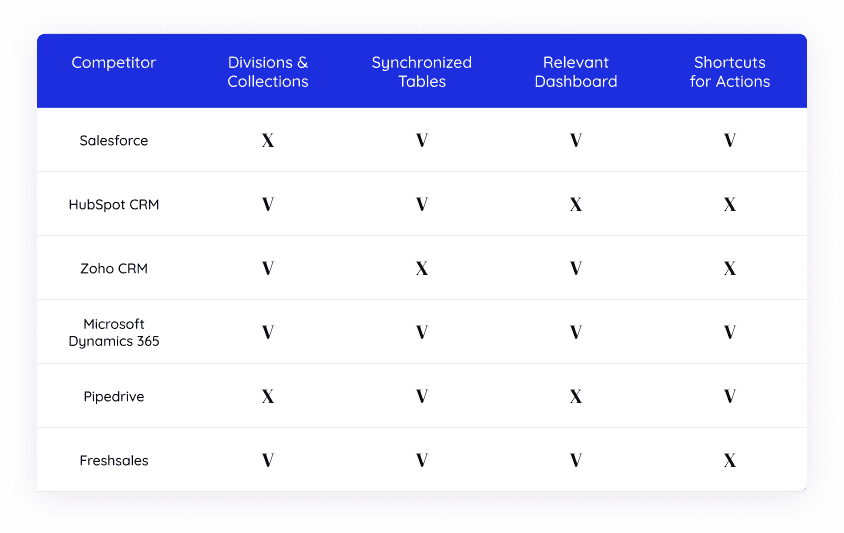
First, I organized all the information intended for the system. Subsequently, I initiated the creation of two types of dashboard sketches.
Following a thorough examination and user feedback, I opted for the second design.
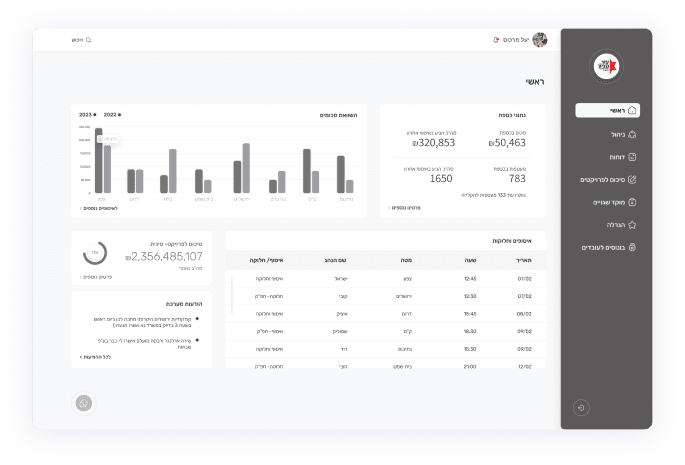
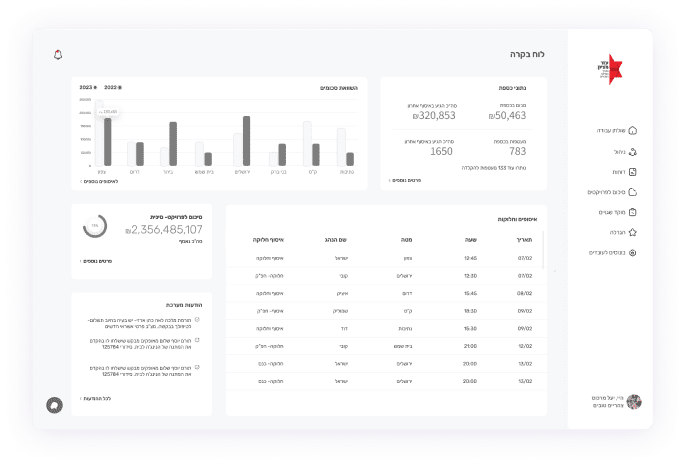
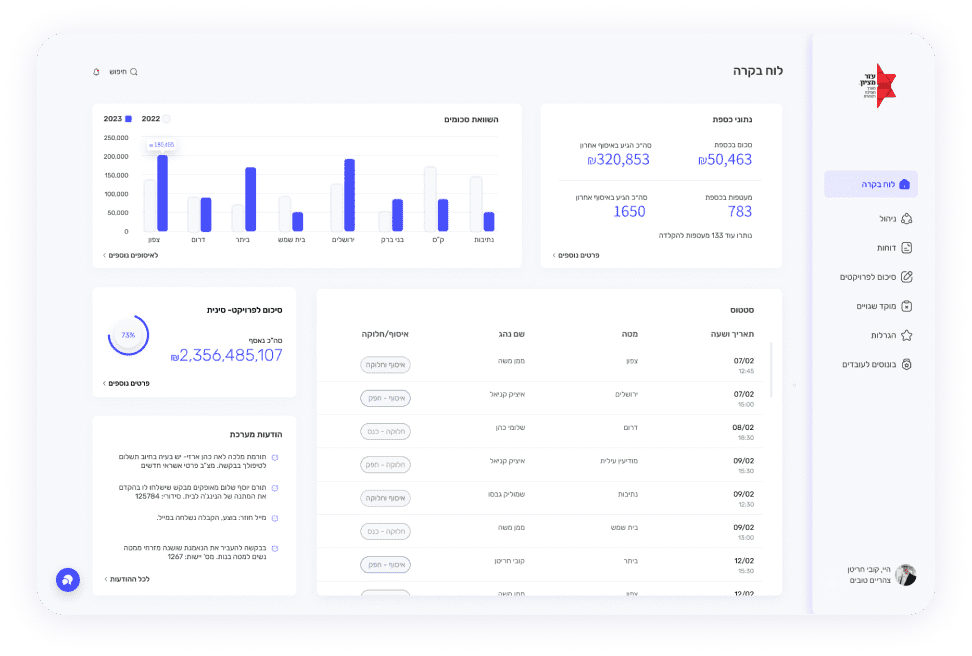
This should contain useful sections that are updated online according to the situation, making pertinent and necessary information accessible to the user without the need to repeatedly log into branched reports.
A side menu should include all the main points of the system and gives quick and convenient access to the user from anywhere in the system.
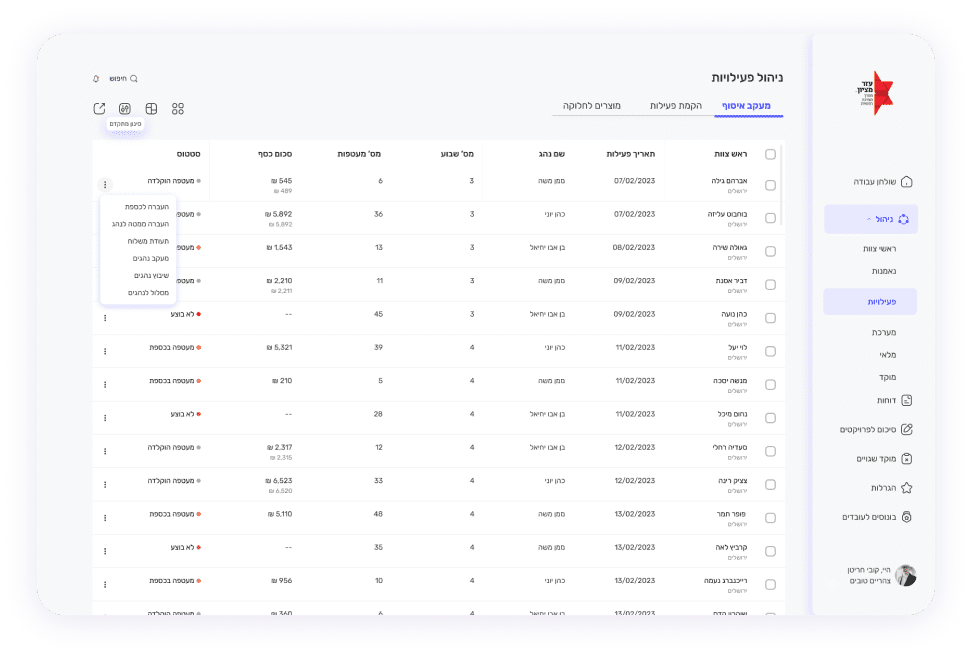
A side menu opens with subcategories that help you access internal pages quickly and easily.
Organized data table with expandable option.
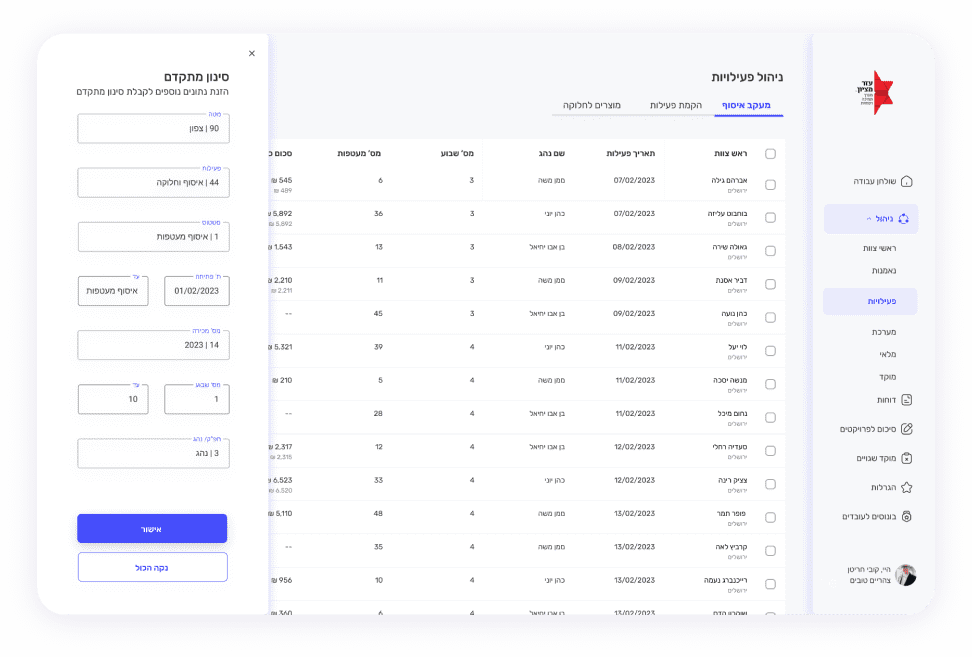
Sidepane opens at the click of a button for adding/changing data in the table.
A pop-up opens - by clicking on one of the activities in the table, to view and perform actions collections and divisions. The screen is divided into tabs according to operation fields, in an orderly manner for the user.
The panel is divided according to different modes of activity, designed to be added and updated at different times by different users
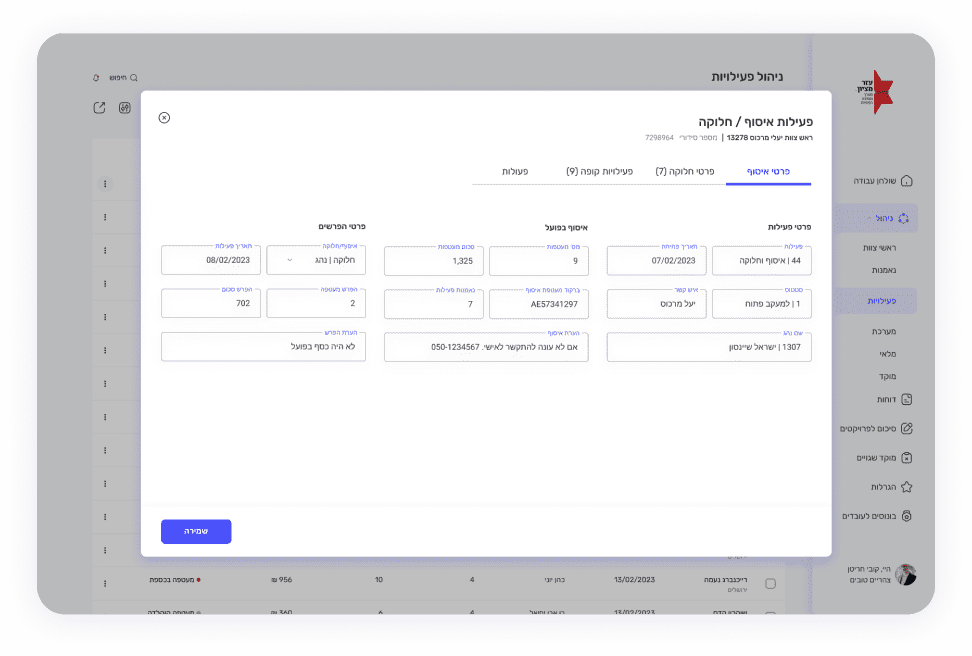
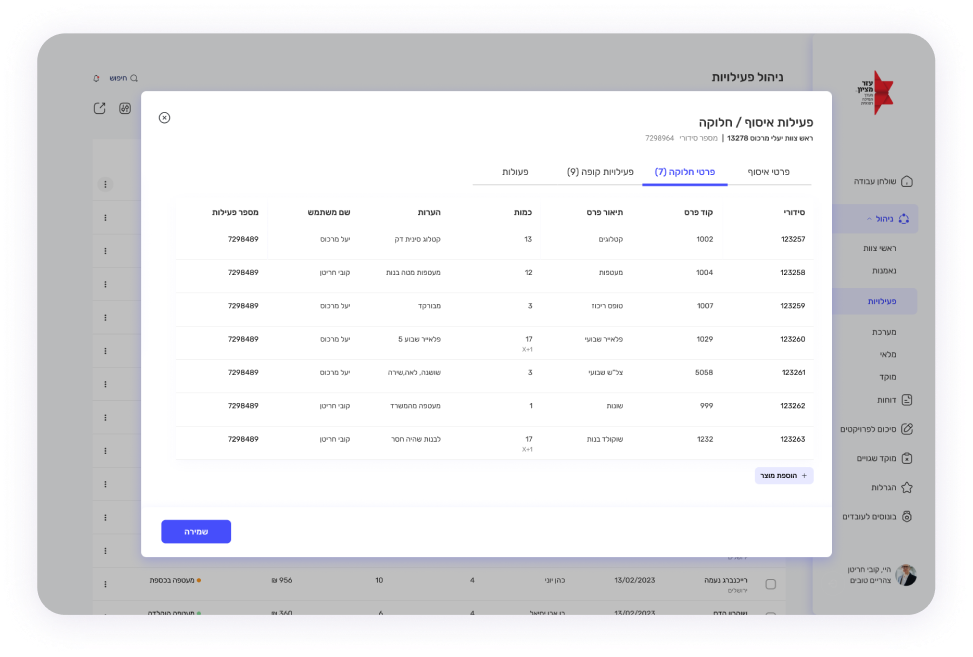
Distribution table for organized activities with changes, updates and adding products
A pop-up opens - by clicking on one of the activities in the table, to view and perform actions collections and divisions. The screen is divided into tabs according to operation fields, in an orderly manner for the user.